|
|
Online store «Hozirt»The Hozirt company sells household goods offline and through its own online store. In total, the site offers more than four thousand products, divided into categories
A taskTo launch an online store of household goods for wholesalers, the target audience of the store is existing customers, reducing the time spent on ordering and informing customers about the balances of goods and current prices
SolutionWe developed a simple and convenient online store integrated with an accounting system, set up the exchange of goods and orders, as well as a notification system. All information about goods comes to the site automatically, thus there is no need for administration. Since the customer's inventory system at the time of launch did not have a sufficient number of product photos, it was decided to make two types of the main page: without images and with product images, which you can easily switch in the settings
Different types of prices are displayed for wholesale and retail clients of the site, and you can always download the current price list in “excel” format for those who are used to sending orders by e-mail
Initial data and customer requirementsSince the store owner spends little time at the computer, the task was posed orally and using improvised means
Another feature is the construction of a hierarchy of goods different from the hierarchy in the inventory system since it was required to simplify the construction of the catalog on the site. The customer suggested a way out, deciding to use the functionality of price groups that were not previously used in his system. Thus, the structure of the catalog, information about products, and prices are updated automatically 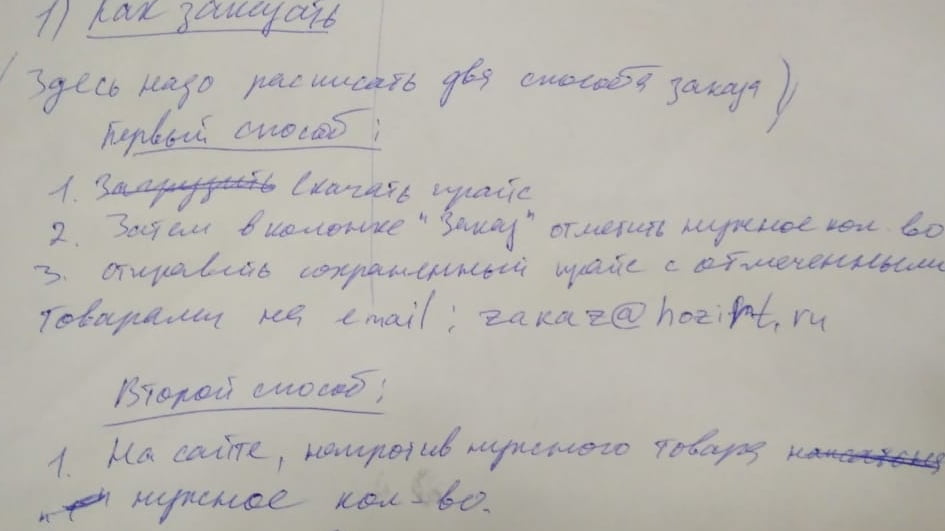 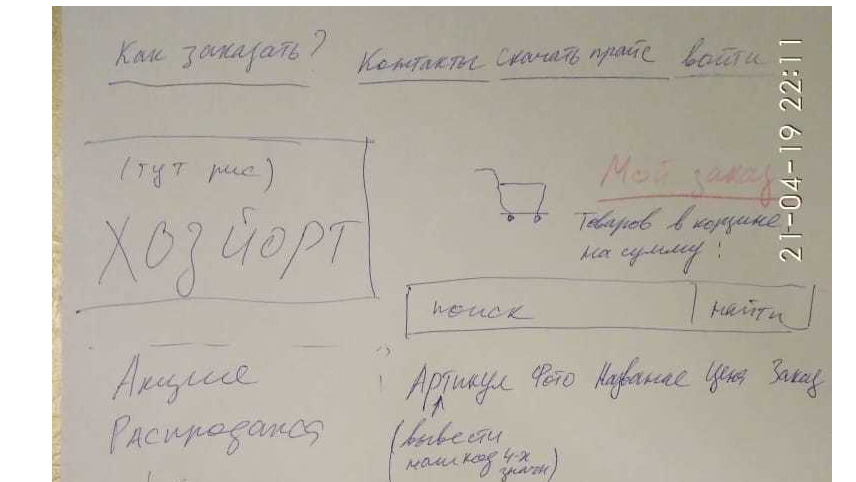 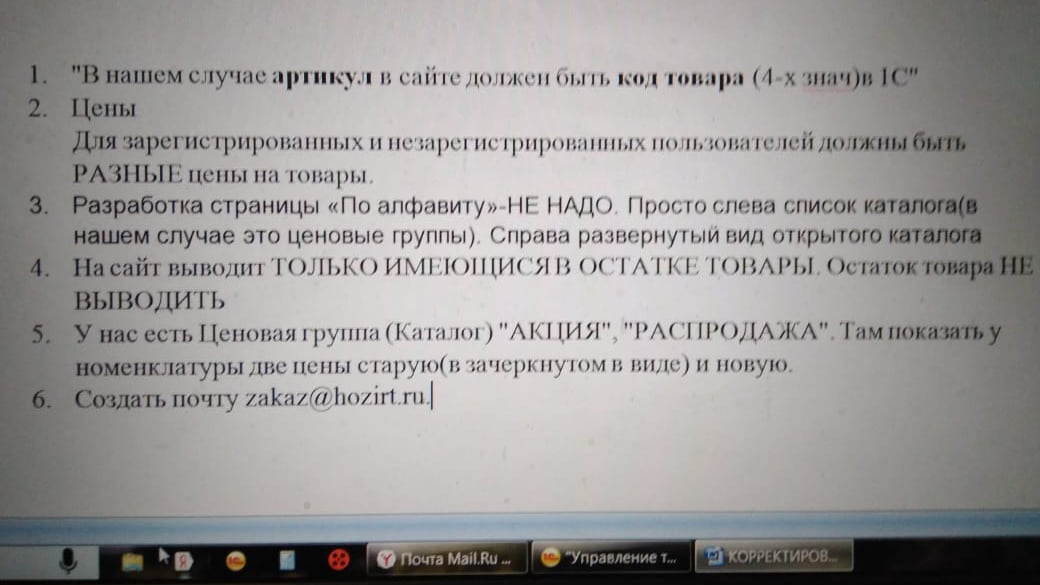 Description of functional featuresRegistration and authorizationTo log in to your personal account, the corresponding functionality was provided. If there is no personal account, the user is prompted to register. It is required to fill in the contact information and type in the TIN of the organization. According to the TIN, basic information about the organization is filled in due to open sources After successful registration, while the application is being verified, the user can already place an order on the website, but at public prices The wholesale price is assigned to the user by the manager after conducting a small check and getting to know the new organization. After assigning a price type, the user can fully enjoy the benefits of wholesale buyers and see the wholesale prices for household goods. In the personal account, the history of orders is saved and it is possible to repeat any order from the history of orders Search on the siteWe paid special attention to the search settings. The search works quickly, recognizes minor differences in the search phrase and is also able to recognize the erroneous spelling of the Russian word in the English layout, in addition, for convenience, search results are divided by directory groups
The search works with the following requirements:
On the search results page:
Catalog pageThe main task during development was to make the site as easy to use as possible. Minimalistic design, absence of distractions, give a high speed of work and convenience. Changing the item in the cart is made immediately after pressing the "+" or "-" buttons without reloading the page and is accompanied by animation. Updating the amount in the basket is also done without refreshing the entire page. The catalog provides two types of results "with pictures" and "without pictures", as well as sorting by name or price. The number of products displayed on the page can be customized by the user by choosing the values "60", "120", "240". Loading a new page can be done both to the current list using the "Show more" button and using traditional pagination.
Download price listAt the request of some customers, a subsystem for generating a price list in Excel format was developed, which is triggered every time the catalog is updated automatically. The price list is generated according to the customer's template, and completely repeats the structure of the catalog on the site. Groups of goods are folded and unfolded, the price is indicated differently depending on the type of user, so an unauthorized user who downloads the price list will see only retail prices, and an authorized user will see wholesale prices. In addition, when generating, a special column "order" is added to which the buyer can enter values and send it to managers by mail. In the future, it is planned to automate this process if the cases of orders using the price list are regular
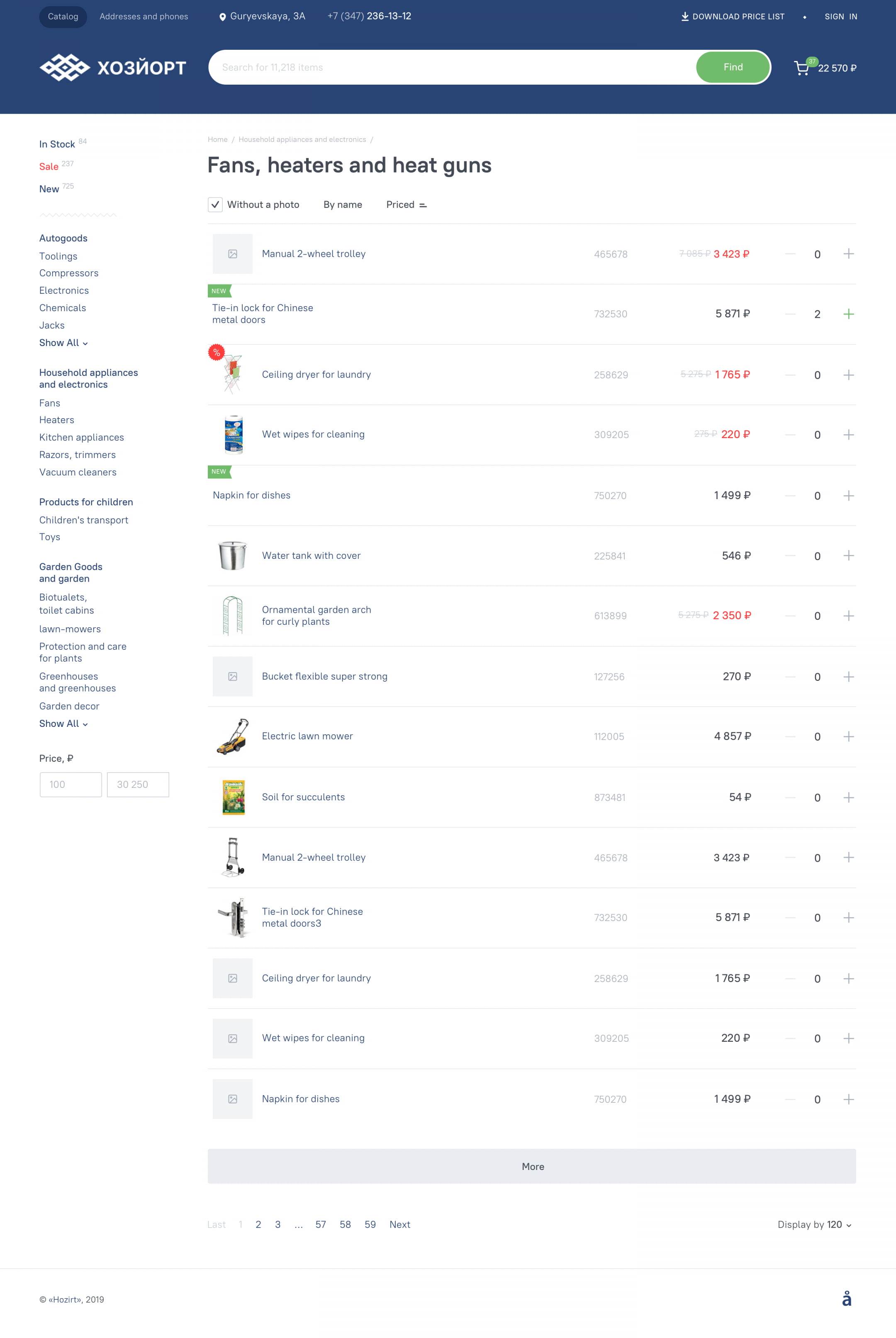 ResultThe result is a fast and simple site without the need for administration. As a free gift, we set up a corporate mail for the customer on the hozirt.ru domain, taught them how to manage it, and proposed a new logo for the site to replace the old one
 |